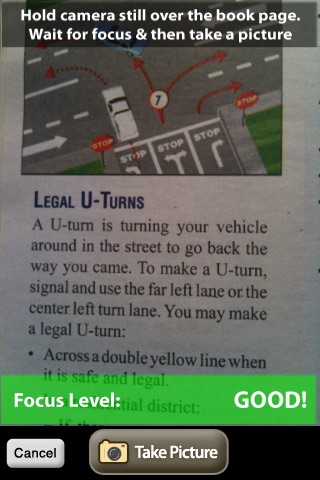The California DMV Driver Manual is a great resource for learning to drive but its full of *static* information. Ever wanted to point at the page on performing U-Turns and actually see someone do a U-Turn? Thats what you can do with DriveTube. You can connect the static information to online information like videos.
Heres how it works:
- Launch DriveTube
- Open your 2010 California DMV Driver Manual to any page
- Tap the Capture button to open the camera
- Point your iPhone at the region of interest on the page, e.g. U-Turns
- Tap the Take Picture button when the image is in focus
- Wait for the recognition sound (beep beep)
- The app will open the YouTube video from the DMV YouTube site which corresponds to the region you selected.
Its that easy! Just ZAP a page and watch the related video. No barcodes required! Just the plain ol text and images printed on the page. Check out this video which describes how the system works: http://www.youtube.com/watch?v=RgneVAP9-Oo
This first release only supports the DMV 2010 Driver Handbook from the State of California. To obtain a FREE copy of the DMV Driver Handbook, please contact the California DMV at 1-800-777-0133 or http://www.dmv.ca.gov/
You can also download the PDF for the Driver Handbook and print it yourself. Heres the link: http://www.dmv.ca.gov/pubs/dl600.pdf